Outlook Blank Email 12/05/2021
Microsoft released Outlook version 2104 build 13929.20372, and after installing the update, users of the click-to-run desktop client found that they could no longer properly view emails or create new ones. Further details can be found in the Admin Center under EX255650
Update 11:00am: This process is now only working for some systems. If this doesnt work for you please contact us via 0398005703 and we can assist further
When attempting to view an email, instead of seeing the entire message body, they only see a small portion or a single line of the email message, as shown below.
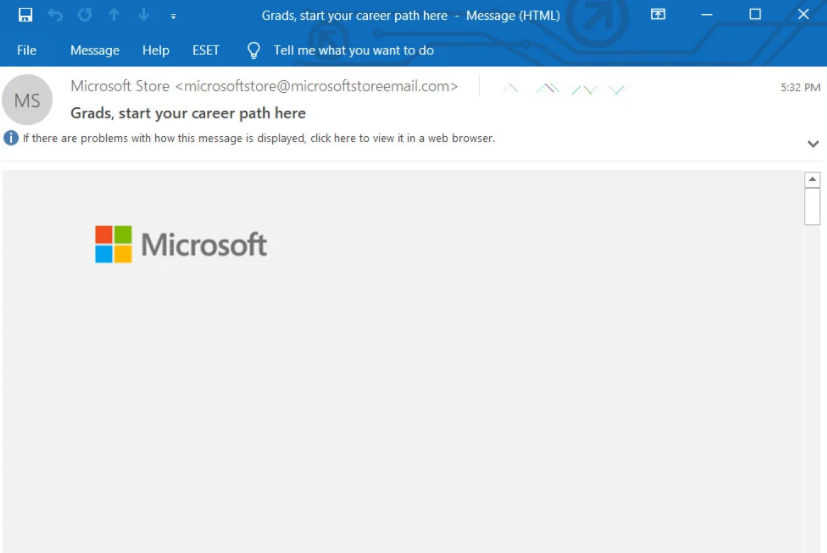
Method:
- Open any Office app, such as Word, and create a new document
- Go to File > Account (or Office Account if you opened Outlook)
- Under Product Information, choose Update Options > Update Now.
Note: You may need to click Enable Updates first if you don't see the Update Now option right away.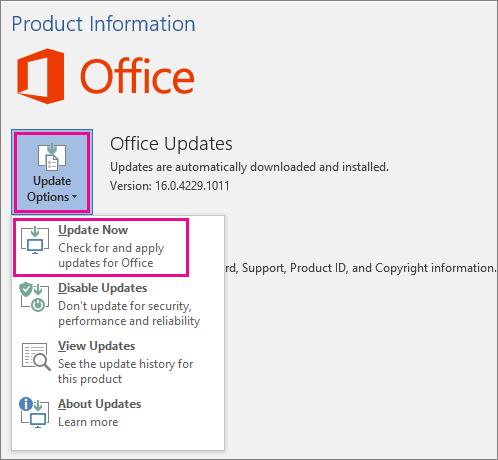
- Close the "You're up to date!" window after Office is done checking for and installing updates.
Validation Steps:
It is essential that this process is tested. In order to achieve this, please form the following
- Please Close Outlook
- Wait 10 seconds
- Please Open Outlook
- Confirm you can view emails as per normal when opened/reading pane (if used)
 KnowledgeBase
KnowledgeBase